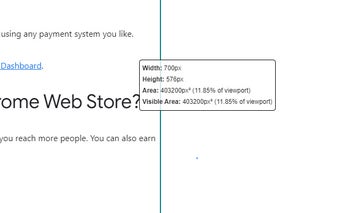Element Size Measurement: Chrome Extension for Measuring Element Sizes
Element Size Measurement is a free Chrome extension developed by JungleHam. This extension allows users to measure the size of elements on web pages by simply hovering over them.
To use the extension, you need to click on the extension icon in the top right corner of the Chrome browser to activate it. Once activated, whenever you hover over any element on the screen, a small popup will appear displaying the following information:
- Width in pixels
- Height in pixels
- Area: The total area of the block you are hovering over in pixels squared, as well as the percentage this block would take up of your screen (which can go above 100% if the element is larger than the screen).
- Visible Area: The area taken up by the element in the viewport (your browser screen) in pixels squared and as a percentage of the viewport.
Please note that the extension may not work on all pages, especially on settings pages and some Google account pages, as these pages require additional permissions. However, it works effectively on most other web pages, allowing users to easily measure the size of elements for various purposes.